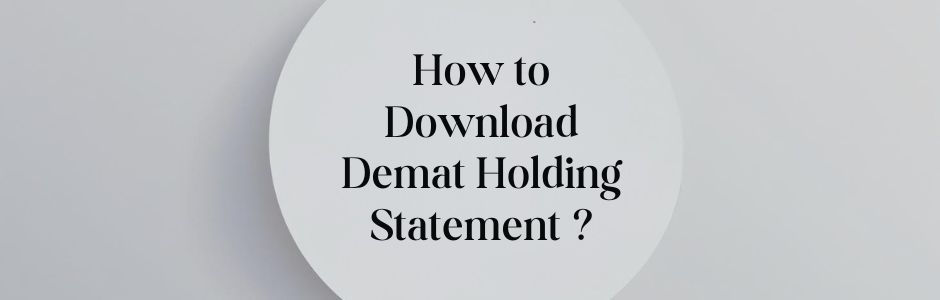How to Download Demat Holding Statement ?
Investing in the stock market is more accessible than ever today, thanks to the digitalisation of trading and demat accounts. But while buying and selling shares is easy, many investors still get confused about one important thing — how to download your demat holding statement.
Whether you're a seasoned investor or someone just starting your wealth creation journey, knowing how to access and understand your demat holdings can give you better control of your portfolio and help in smarter decision-making.
In this blog, we’ll walk you through a simple step-by-step guide on downloading your demat holding statement and why it’s important for your financial planning.
What is a Demat Holding Statement?
A Demat Holding Statement is like a bank passbook — but instead of tracking your money, it tracks your shares and securities. It contains details such as:
- Name of the securities you hold (stocks, bonds, mutual funds, etc.)
- Quantity of each security
- Date of purchase
- ISIN (International Securities Identification Number)
- Current status
This statement is generated by your Depository Participant (DP) — most commonly CDSL or NSDL — through which your demat account is maintained.
Why Is It Important to Download Your Demat Holding Statement?
Here’s why you should regularly check and download it:
✅ Track your investments and monitor performance
✅ Identify any discrepancies or unauthorised transactions
✅ Helpful for income tax filing and capital gains calculation
✅ Useful for loan or portfolio evaluation
✅ Keeps you informed and more in control of your finances
🧭 Step-by-Step Guide to Download Your Demat Holding Statement
🔹 If Your Demat Account is with CDSL:
- Go to: https://www.cdslindia.com
- Click on Login > CAS Login.
- Enter your PAN number and other details.
- You’ll receive an OTP on your registered mobile/email.
- Once logged in, click on Download e-CAS (Consolidated Account Statement).
- Select the period (monthly/quarterly/yearly).
- Your holding statement will be emailed to you as a PDF file.
Note: The PDF will be password-protected — usually your PAN in uppercase.
🔹 If Your Demat Account is with NSDL:
- Visit: https://nsdlcas.nsdl.com
- Click on ‘Click here to view latest CAS’.
- Enter your PAN and DP details.
- Validate with OTP sent to your registered mobile/email.
- Choose statement format and period.
- Download or receive the holding statement in your email.
🔹 If You Use a Stock Broker like JM Financial Services.:
- Log into your broker’s web or app portal.
- Go to Portfolio or Holdings section.
- Look for an option like ‘Download Holdings’ or ‘Statement’.
- Select time range and format (PDF or Excel).
- Download or email the file to yourself.
💡 Pro Tip: JM Financial services offers a clean dashboard that makes portfolio tracking and downloading holding reports effortless. If you're looking for a platform with deeper insights and better reporting tools, JM Financial services are worth exploring.
What If You Don't Receive the Statement?
- Check your spam/junk folder in email.
- Ensure your mobile/email is updated with your broker/DP.
- Contact your broker’s support team or CDSL/NSDL helpline.
📊 Final Thoughts :-
Your demat holding statement is a small but powerful document. It’s not just a record of your investments — it’s a reflection of your journey toward financial independence. Downloading and reviewing it regularly can help you avoid mistakes, stay informed, and plan better.
If managing all this feels overwhelming, you don’t have to go it alone. JM Financial Services offers expert guidance and portfolio advisory services to help you not only track but grow your investments wisely.
FAQs :-
Q1. How often should I check my demat holding statement?
Ans: Ideally, once a month. At minimum, quarterly — or before filing your income tax return.
Q2. Is it safe to download holding statements online?
Yes. As long as you use official websites (NSDL/CDSL) and verified apps/broker portals. Always protect your PDF statements with secure passwords.
Q3. What’s the difference between a demat statement and a CAS?
A Demat Statement shows holdings from one demat account. A Consolidated Account Statement (CAS) shows holdings across all accounts under your PAN.
Q4. Can I get a hard copy of my demat statement?
Yes. You can request a physical copy from your broker or DP, but most prefer sending PDFs via email now.
- PAN Card
- Cancelled Cheque
- Latest 6 month Bank Statement (Only for Derivatives Trading)